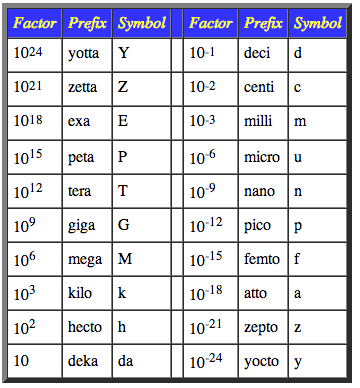Instructor: Dr. Farid
Farahmand
|
Time: |
Monday 9:00 - 11:50 am, Wednesday 10:00-10:50 pm |
|
Class Location: |
Salazar Hall 2003 |
|
Office: |
2010 A Salazar (office hours) |
|
Phone: |
|
|
Email: |
|
|
Web page: |
Course Overview:
Lecture, 1 hour, Laboratory, 3 hours. This 2-unit course is designed to introduce principles of electrical engineering to the students and expose them to the electronics,tools, and computer lab environment. This course is only for students majoring in Electrical Engineering. The EE students will become familiar are given opportunity to design and build some simple analog and digital circuits and make measurements using various types of lab equipment. As part of the laboratory work, students are also required to work in a teams and complete a real engineering design for someone with special needs. Read more about what engineers do....;
Course Textbook:
There is no textbook for this class. The necessary course material will be posted on the course web site. However, students are expected to spend a small amount of money to purchase necessary materials for their final design project.
- Creative Play for special children, Press Democrat, Sunday, January 29, 2012
- A Kicking-and-Throwing Machine Gives New Life to a Teen with Cerebral Palsy - Sonoma State News Center, January 18, 2012
- Sonoma: Engineering Students Make Playground Fun Accessible, California State University, October 2012.
Grading Policy:
The final grade in this course is the sum of grades received during the lecture and laboratory activities.
Lecture Section (50 percent of the grade):
Quiz (4-8 quizzes) / Homework / |
60% |
| Class Extra Credit * | +3% |
| Exam | 40% |
Unexcused Absence |
-4% per day** |
Lab Section (50 percent of the grade):
|
Completion of labs |
50% |
|
Final Design Project/User Manual |
30% |
|
Team Blog/You Tube/Progress Report Posts |
20% |
|
Class Extra Credit * |
+3% |
|
Unexcused Absence |
-4% per day** |
|
* You can also consider volunteering in Engineering Club. ES Lecture Series, or Tutoring in Math and Science Courses. Maximum of 3% to the total class grade. ** If you are late more than 15 minutes without prior notice, you will be considered to be absent. |
|
Extra Credit: All extra credits must be pre-approved by the instructor. The topic for the extra credit should be submitted/discussed to/with the instructor no later than Oct. 22. Consider attending ES Lecture Series (please have a faculty sign the Signup sheet every time you attend the talk) for extra credit. Maximum extra credit can be earned in this course is 3%.
Homework: Occasionally, students must submit homework assignment or complete the lab assignment at home. All submissions must be TYPED, and have a cover sheet (include name, course number, and the topic of the assignment, e.g., DC Lab, number conversion). All assignments must be submitted at the beginning of the class.
Quiz: Generally, we will have ONE quiz per month. If students arrive late, more quizzes will be given. All quizzes must be taken promptly at the beginning of the class. Students arriving late will not be given extra time to complete the quiz. The lowest quiz grade can be dropped. Some quizzes maybe online using Canvas. All students are responsible to know how to use Canvas.
Exam: There may be one/two exams in this class. Each exam will cover the materials covered during the laboratory or lectures. Each exam may include a practical section related to the laboratory activities. Absent students will NOT be allowed to retake the exam under any circumstances unless they provide a written evidence describing the circumstances.
Lab Activity: All students are expected to complete each lab assignment during the designated laboratory time. Absent students will NOT be allowed to redo the lab activity under any circumstances unless they provide a written evidence describing the circumstances.
Final Design Project: The final project will be based on the current needs of students enrolled at Sidekicks
- Are they right handed or left handed?
- How easy is it for them to activate the machine? Can they press the switch?
- How tall are they?
- Can you get their attention to press the switch?
- Is the system loud enough?
- What should be the size of the mahine? Too big can make it scary!
- Is it easy enough to activate the system?
- If the system is too large and heavy it may require lots of power!
IMPORTANT: In order to fully understand the nature of the project, groups may require attending the Sidekicks program one or two Saturdays; in return we two classes. All students are encouraged to use the discussion group to exchange ideas and information.
Design Project Grade: The project grade will be based on the following criteria:
- how closely the design matches the client's requirement; (10%)
- how user friendly the design is; (10%)
- how accurately the design process is described in the weekly blog; (5%)
- how reliable the design is; (5%)
- how well the team interacted together and everyone participated. (10%)
Blog Page: Each group is required to have a blog page for the final project. One easy way to create a blog is to use Google's blogger. You can watch video tutorial to learn more. Here is my blogger example for the ES Department. Here is a cool example of a student project blog. All progress reports have to be posted on the blog. Teams are expected to have weekly post in their blogs. A team's blog must contain the following items:
- Team's name;
- Members;
- Project objective;
- All Progress reports;
- User manual (including all safety measures)
- YouTube presentation of the project
YouTube Presentation: Each project must have a YouTube presentation (5-10 min. long). ALL group members must be present for the YouTube presentations.
Simulators: There are many interesting simulators you can use for your project in order to better understand the topics (e.g., understanding the mechanics of a throwing machine and the difference between different approaches) Here are some examples:
- Projectile Simulator
- Phunland Simulator with a tutorial
-
Circuit Simulator Applets
-
Digital Simulator
Applet
- Excellent online applets for circuit design
- Breadboard Simulator - an online applet to simulate breadboards, it has no resistors or cap.
- Pebble - an excellent tool to simulate a breadboard; it comes with many components
- Math Functions
- Circuit Editor (online) - you can also simulate your circuit!
- VBB (Virtual BreadBoard) a very useful. You must first download
- Wolfram provides a very nice online programable calculator - see my example. This is a very good tutorial.
- Advanced Simulation Tools
Place to Buy Parts: Here are some local places you can search for parts
- Harbor Freight is where you can find all kinds of lights and tools and things for very cheap
- Interstate Batteries is also a good place for cheap batteries and chargers. You have to ask them for the batteries that go to like a UPS or security system.
- Some cool and inexpensive electronic kits
Previous Projects: Over the past several years students enrolled in ES110 have completed similar final projects. Here are the links to previous projects: (we would like to thank John
Collins for his assistance in helping our students)
To access the training videos, students can use their Seawolf ID to login to Canvas 2 Essentials for Students. Quicktime is required. Faculty and staff also have access to these videos.
Links to this video collection can be found in the following places.
- On the Canvas Site home page
- On the SSU Canvas Project website (in the navigation sidebar)
- On Information Technology's website > Student Computing > Learning With Canvas.
| Week | Lectures / Labs | Resources | Assignments
|
| Aug 22 | Welcome / Syllabus
|
Read more about what engineers do. | |
| Aug 27 |
|
Welcome survey: please comeplte it! | Join the discussion
group with a valid email address. Check out the existing messages.
|
| Sep 3 | Monday: Labor Day Holiday | ||
Project Description by Dr. Elaine McHugh |
Pre Project Survey |
|
|
| Sep 10 |
|
|
|
|
|
|
|
Sep 17 |
September 15: Second Sidekicks meeting. Attend and visit students with special needs. [++] Pictures
|
||
|
Some
ideas for designing the throwing machine / Pneumatic
Potato Accelerator / Air
Cannon
|
Do the Practice Quiz - must be typed |
|
|
|
September 22: Third Sidekicks meeting. Attend and visit students with special needs. Last Chance! | ||
|
First assignment is due - only answer the questions at the end! / POST a 1-2 page summary of the project Complete the Project_Progress_Report for each group. |
||
|
|||
| Oct 1 |
|
|
POST Engineering requirements for your project. |
| Oct 8 |
|
Watch the Story of Stuff .....Full Version |
|
| Oct 15 |
|
Quiz: Electric Symbols, Scientific Notations, Relays, Photoresistors, Voltage Dividers, Frequency and period, Total Resistance, Ohm's law, Breadboarding POST Engineering requirements / First progress report on` your project. Oral report is required. |
|
| Oct 22 |
|
Last chance to submit a
proposal for extra credit.
POST pictures of the First Prototype |
|
|
|
Last Sidekicks meeting. Attend to test the first prototype. At least one representative of each group MUST participate***
|
||
|
POST What did you learn after your interaction. Clearly identify what more need to be done. Oral report is required.
Quiz: Electric Symbols, Scientific Notations, Relays, Photoresistors, Voltage Dividers, Frequency and period, Total Resistance, Ohm's law, Breadboardin, Transistors, AC signals |
||
|
|
Introduction to LabVIEW - Lectures |
|
|
|
|
POST Progress on the second prototype. | ||
|
|
|||
|
|
Thanksgiving! | NO CLASS
|
NO CLASS
|
| Nov 26 |
How RC time constant is measured Capacitor Quiz - Try it! Complete the Flashing LED Lab Experiment
|
Video to build a Leyden Jar |
|
| Dec 3 | December 1: Final Prototype; Present the Final Product to the Client. ALL students MUST Attend on Saturday! | ||
|
|||
| Dec 10 | Final Exam / Laboratory / Web page and blog must be completed. YouTube presentation must be ready. | ||
*All labs were designed by Mr. Shahram Marivani. (more)
** Absolutely no late submissions will be accepted! + Thought by Dr. Ali Kujoory. ++ All students are required to go to second or third Sidekicks meeting to meet the students with special needs. *** Students are highly encouraged to attend the last Sidekicks meeting to test their first prototype.