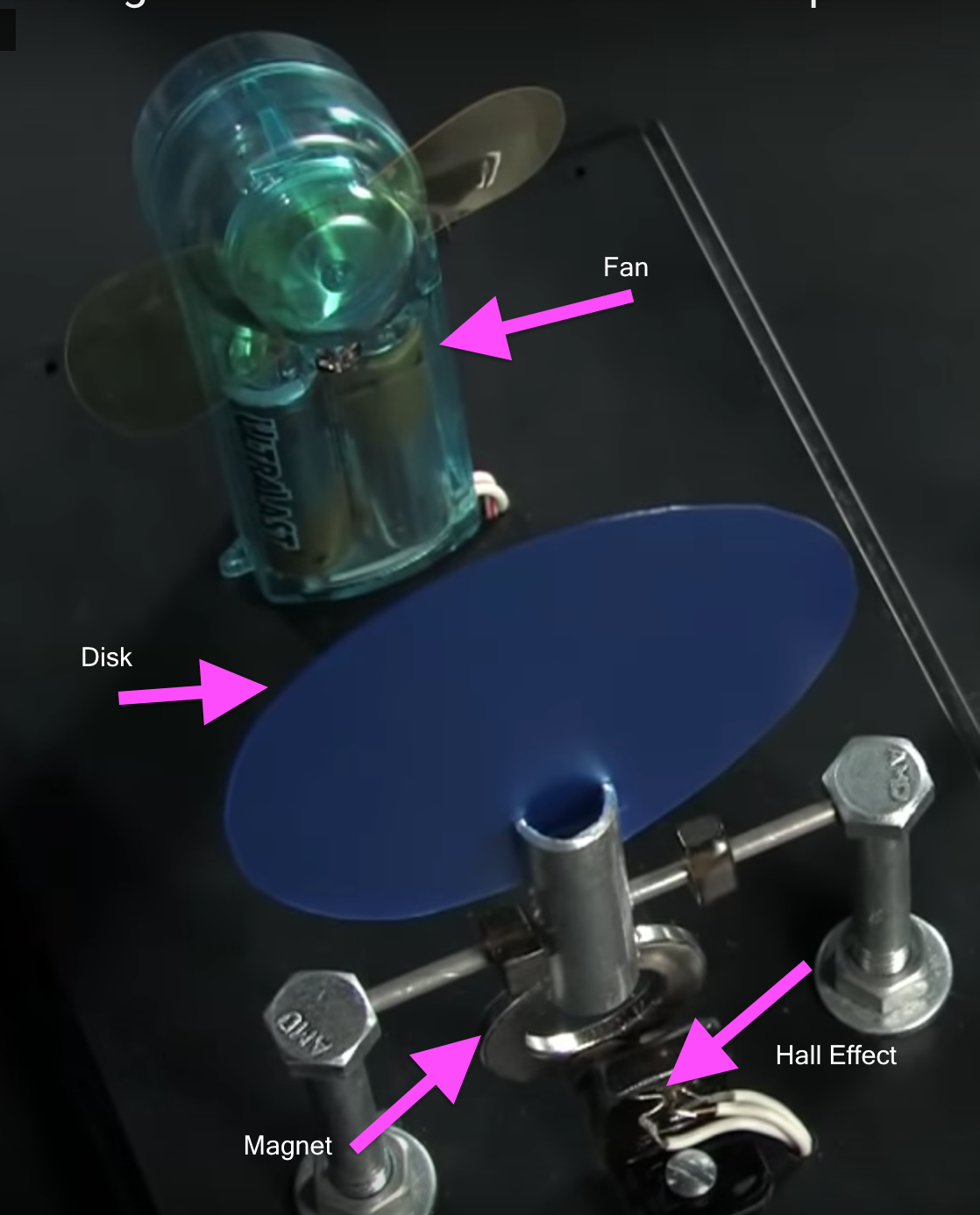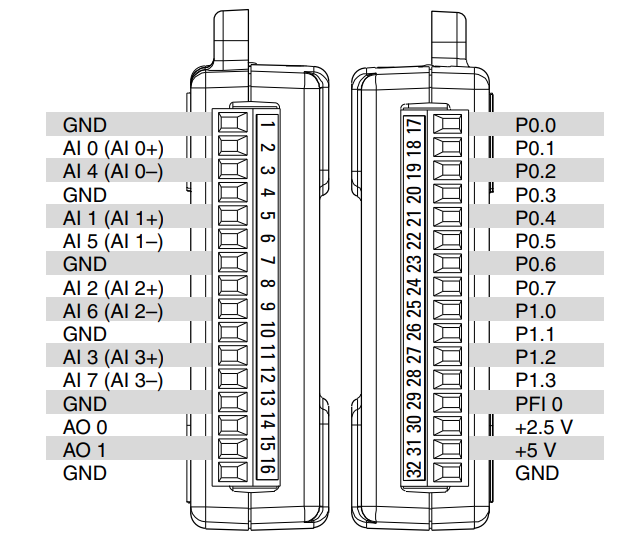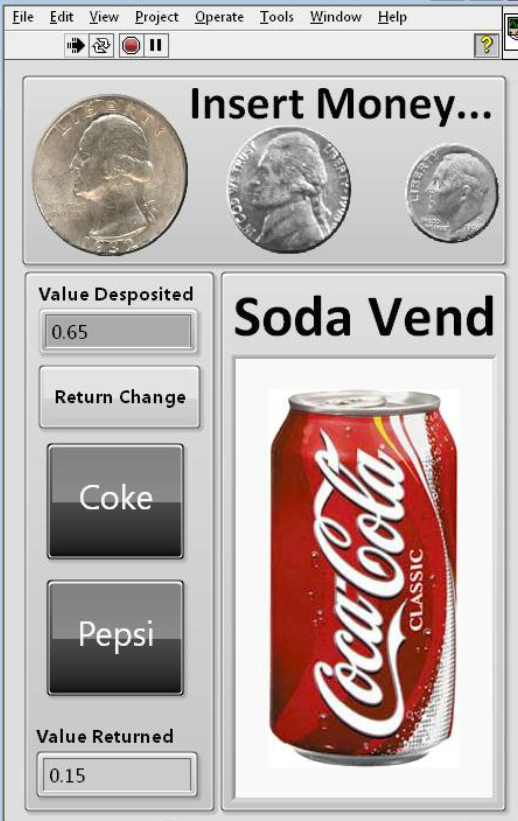[W1]
1/23
- Welcome
- Introduction
- Syllabus
- List of Parts required for the course
- Available online books through CSU (must sign in)

[W2]
1/30
Introduction to LabVIEW programing / licensing / review of general programming concepts (loops, cases, if, data types, & combining LabVIEW with Matlab) –
- File: Add.vi/Random.vi
- File: Simple_Addition.vi
- Introduction to labVIEW (PowerPoint Slides)
- A simple tutorial - do the exercises
- Creating a simple VI with front panel / Creating a project / running mode (single continuous)
- Basic Mathematical operations / Basic logical operation / creating random number / rounding numbers
- Slide bar / buttons / if statement
- Adding formula (Matlab)
- LabVIEW Lab Exercise
- HW1- Problem 1:
- Solve the circuit below - given the resistor values, change the voltage and display the total current.
- Using your VI above change the voltage automatically 0.1V at a time moving from 0-5V and plot the current. The resistor values should be variables but can stay the same. You XY axis must reflect the correct voltage and current values.
- Draw the circuit diagram in your front panel: DigiKey
- Submit the final working code via Canvas. Your Front Panel (FP) must have comments. The purpose must be stated on the FP. If your submitted code does not work you receive Zero.
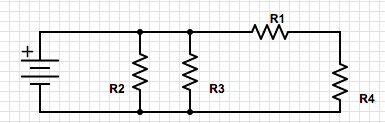
[W3]
2/6
Introduction to data collection, data visualization (graphs), & data analysis using LabVIEW
File: Crap_Shoot.vi
File: Read_write.vi
File: Read_write_Advanced.vi- W2_Zip_file
- Learning about while loop and adding delay to the loop / stopping the while loop
- Plotting the data / adding time to plot / legend / plot format / adding multiple plots on the same graph / changing plot range
- Case statement - make a calculator
- Saving data on a file / reading back from a file Read / creating multi-dimensional array / creating a table
- Practice: Learn about 2-4 decoders and design one
- Pratice: Create two random variables in each case determine the Min/Max/AVg of 20 values that has been generated

- Do Assignment 2.
[W4]
2/13
- Creating sensor data / Creating String and Parsing strings
- Adding password
- Meassuring spectral parameters
- Example files - W3-Zip_File
- Signal Simulators and Creating a simulator and formatting the front panel [File: Simulator.vi]
- Creatig a Sub-Vi [File: Sub_VI.vi]
- Creating a string and parsing strings / Matching strings / [File:Build_String.vi & Parse_String.vi]
- Do Assignment 3.
[W5]
2/20
- Creating sensor data / Creating String and Parsing strings
- Introduction to VISA / Interfacing LabVIEW to USB (working Arduino, Raspberry Pi, etc.) - W3-Zip_File (see Arduino folder)
- Understanding VISA & instrument Control / Be able to read from and write into Arduino using serial interface (USB) [File: Arduino_Commuication.vi]
- Read the note below about installing NI-VISA drivers.
- Do it on your own:
- Install LabVIEW on RPi: http://www.instructables.com/id/Getting-Started-With-the-Raspberry-Pi-2-LabVIEW/
- Programing RPi using Matlab https://www.mathworks.com/discovery/raspberry-pi-programming-matlab-simulink.html
- Do Assignment 4.
[W6]
2/27
- Understanding DAQ / What is DAQ / Getting Data
- How to generate Analog signals
- DAQ 6009 Datasheet
- Two part video: How to use DAQ
- Make sure you can connect AO.0 to AI.1 and change voltage.
- Create a sine waveform on AO.0
[W7]
3/5
- Creating a functional generator and a scope.
- Do Assignment 5.
Learn about state-machine
- LabVIEW Excercise
- Red-Light Exercise / Instructions thanks to G. Boorman - Connect the Traffic Light to a DAQ.
[W7]
3/5
- Making a lock
[W8]
3/12
- Creating sensor data / Creating String and Parsing strings
- Introduction to VISA / Interfacing LabVIEW to USB (working Arduino, Raspberry Pi, etc.) - W3-Zip_File
- Signal Simulators and Creating a simulator and formatting the front panel [File: Simulator.vi]
- Creatig a Sub-Vi [File: Sub_VI.vi]
- Creating a string and parsing strings / Matching strings / [File:Build_String.vi & Parse_String.vi]
- Understanding VISA & instrument Control / Be able to read from and write into Arduino using serial interface (USB) [File: Arduino_Commuication.vi]
- Read the note below about installing NI-VISA drivers.
- Do it on your own:
- Install LabVIEW on RPi: http://www.instructables.com/id/Getting-Started-With-the-Raspberry-Pi-2-LabVIEW/
- Programing RPi using Matlab https://www.mathworks.com/discovery/raspberry-pi-programming-matlab-simulink.html
[W9]
3/26
- Computer Interfaces
- Instrument Manuals:
- Interfacing LabVIEW to the instruments - W4-Zip-File
- Review VISA and connecting to serial interface
- Connecting LabVIEW to a scope and analyzing the results.
- Project: Complete part 1 of this lab: Filter Characterization

[W10]
4/2
- Filter characterization.
- Review of a Simple Lowpass filter - How to characterize it.
- Read about smoothng circuit.
- Project: Complete the Filter Characterization
- Assignment: Complete an automated LP filter characterization system - your program should be something like this.
[W11]
4/9
[W12]
4/16
Introduction to LabVIEW Server for remote controlling, data collection and visualization (access LabVIEW from anywhere). W5-Zip-File
- Data formatting / Introduction to cases / adding tabs to the front panel / [File:Tab_and_Case.vi]
- Web Publishing / Active X and installing IE Tab in Chrome
- Creating a dynamic menue
- Publish your Tab_and_Case.vi on the web.
- Sending packets using UDP [File:SimpleUDP.vi]
- Use Packet Sender to send packets.
- Project:
- Review this link and make sure you can connect your camera to LabVIEW
- Install NI Vision Software
- Using your Arduino measure the received voltage (you can connect a potentiameter to your arduino to change the voltage).
- Using UDP vi send the received voltage - the voltage values must be very accurate.
- Plot the measured voltage level by the arduino on the server using the UDP receiver vi.
- Take a picture of the room and show it on the front panel.
[W13]
4/23
- Networking using LabVIEW
- Connecting a camera to LanVIEW
[W14]
4/30
[W15]
5/7
Final Project presentations - Evaluated by NI representatives / How to pursue labVIEW Certification / Best Project Award by National Instrument / Everyone is invited.
[W16]
5/14
Project Ideas (I will do my best to purchase anything you need up to a specific amount):
- Use an arduino/DAQ to measure the Vpp output of a filter. You should be able to change the center frequecy of the filter automatically using a Digital Potentiometer
- Use Arduino and a digital pot along with an XR2206 chip to create a LabVIEW based function generator. Here is another way to generate waveform using only an Arduino. You should be able to change the frequency.
- Using a relay pack create an automated system to check all the voltage pins on an Arduino chip
- Program a Roomba using LabVIEW.
- Install LabVIEW on an Embedded system (read this , this is another good resource)
- Connect your Cellphone to LabVIEW and receive accelerometer and light data. See other interesting LabVIEW projects.
- Use LabVIEW to detect an object.
- Use a network analyzer to measure S12 & record the results.
- Use a coin accepter to create a music box! The idea is that the users pay 25 cents and they can play their favorite musics.
- Use the remote GPIB gateway to control devices / add camera.
- My Youtube Channel
- Other interesting LabVIEW projects.